If you're interested in using Facebook Messenger to generate leads or semi-automate your customer support then pay close attention...
According to Facebook - On average, there are over 7 billion conversations taking place on Messenger every single day.
Messenger is growing bigger than Snapchat, Instagram, and Twitter combined, every day, so there’s a lot of opportunity for your business.
Many businesses are building Facebook Messenger chatbots to generate leads and semi-automate customer support which lead to more sales.
But the big roadblock that a lot of people face is trying to figure out how to do this.
It takes a big technical learning curve to create them unless you’re a tech savvy person.
So, if you want to be able to create chatbots without learning how to code - look no further because we’re going to be talking about that in this advance video course.
Here's a breakdown of this advance video course in more detail...
Advance Lesson #1 - Introduction and Getting Started
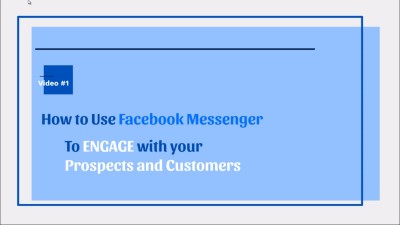 |
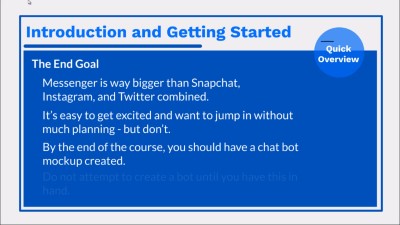 |
 |
Messenger is way bigger than Snapchat, Instagram, and Twitter combined. It’s easy to get excited and want to jump in without much planning, but don’t. To make sure you start off right - well, give yourself a bird’s eye view first.
Advance Lesson #2 - Different Uses
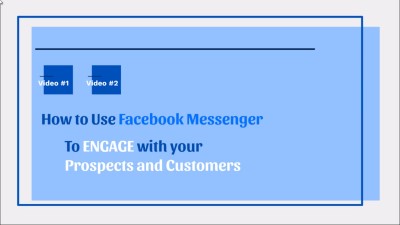 |
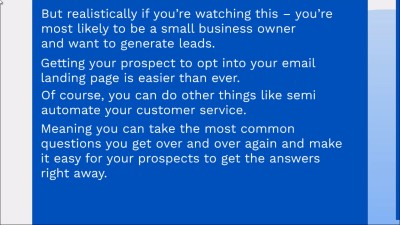 |
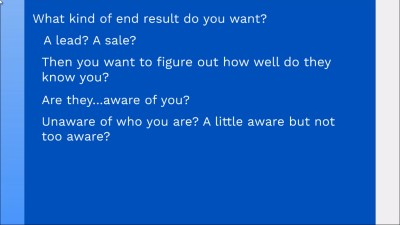 |
Before we jump into the course, it’ll help you to know what you can create in terms of a chatbot. There are 100s if not 1000s of ways, but our goal is to help you pinpoint a general idea of what you want to accomplish.
Advance Lesson #3 - Major Chatbot Mistakes
 |
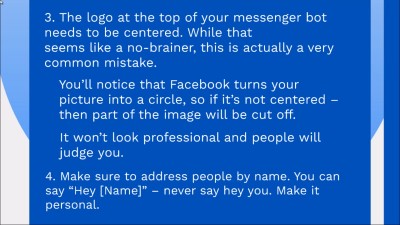 |
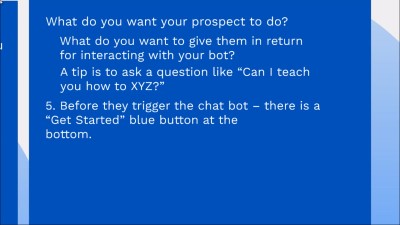 |
It’s best to start on the right foot, so in this video – we’re going to go over some common mistakes that can potentially lower your conversion rate. A lot of these are simple and sound like common sense, but are common mistakes you want to avoid.
Advance Lesson #4 - Bot Breakdown
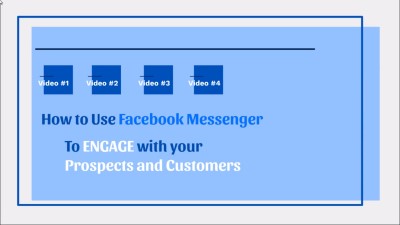 |
 |
Now that you understand some common mistakes and what you need to do to get a good head start, let’s take a look at some bots and break them down a little.
Advance Lesson #5 - Increase Conversions
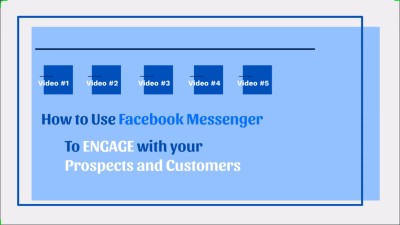 |
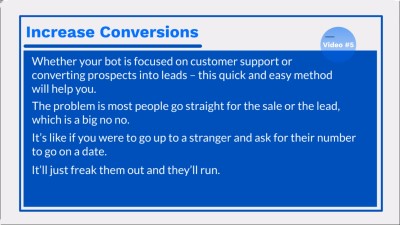 |
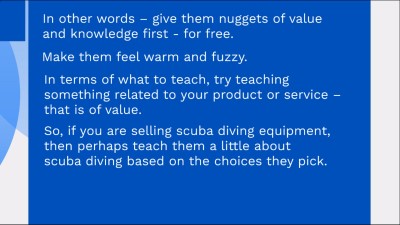 |
Whether your bot is focused on customer support or converting prospects into leads – this quick and easy method will help you.
Advance Lesson #6 - Brainstorm
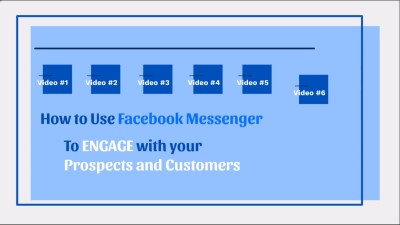 |
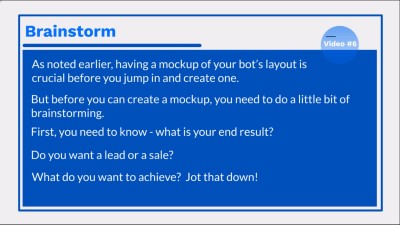 |
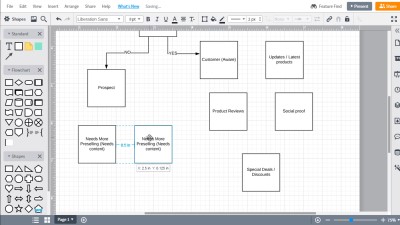 |
As noted earlier, having a mockup of your bot’s layout is crucial before you jump in and create one. But before you can create a mockup, you need to do a little bit of brainstorming.
Advance Lesson #7 - Organize Your Ideas
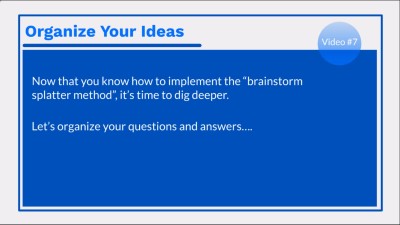 |
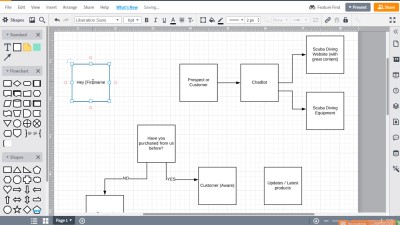 |
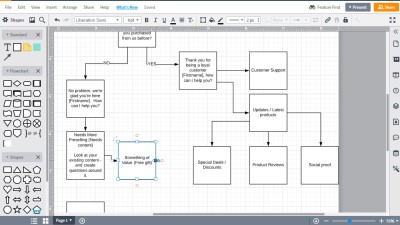 |
Now that you know how to implement the “brainstorm platter method,” it’s time to dig deeper. Let’s organize your questions and answers.
Advance Lesson #8 - Mockups
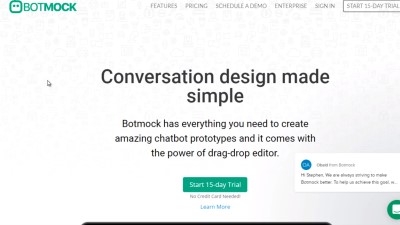 |
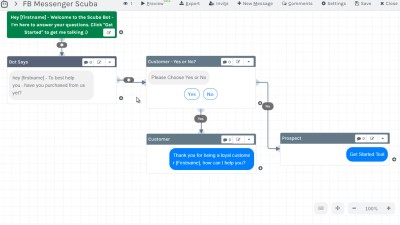 |
It’s almost time to create your bit. Now, let’s work on creating the final mockup first so you can do it successfully.
Advance Lesson #9 - Implementation
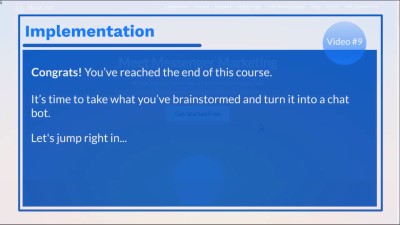 |
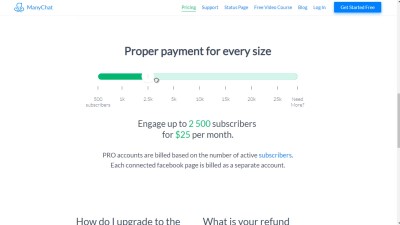 |
Congrats! You’ve reached the end of this course. It’s time to take what you’ve brainstormed and turn it into a chatbot. Let’s jump right in.
Grab this video course and learn how to use Facebook Messenger to engage with your prospects and add more automation to the sales process to boost your profits!
Watch a demo video to get started
Upgrade Your Order Now and Get Facebook Chat Conversions Added to Your Account Immediately!
Build a Facebook Messenger Chatbot to Attract Hot Leads, Engage Your Prospects, Frees Up Your Time and Semi-Automates the Sales Process for an Instant Profit Boost
Upgrade Your Order Now Only $37
Your Price Only $10!


