Wait Before You Continue!
Master The Google Keyword Planner, Find The Exact Keywords Your Customers Are Searching & Uncover Hidden Gems Within Your Niche For The Competitive Edge!
Thank you once again for investing in the 'Know What Sells' course.
You're well on your way to building products and content that tap into your buyer's mindset. But just before you continue we'd like to offer you the competitor's edge by showing you how to master Google's Keyword Planner tool!
Whether you are trying to rank for a specific term in Google, finding keywords to rank in Google Adwords, or even researching market demand, keyword research is vital to almost any product or service.
Yet the big question is this: how do you know whether there really is a demand for the keyword you want to rank for or whether you should even move into a certain market?
How do you know what people are really searching for in relation to what you are promoting?
Regardless of what your goal is, while it is easy to guess which keywords are better than others - wouldn't it be nice if you could simply use a tool to find this out?
Google Keyword Planner is The solution
...and best of all, it is a completely free tool!
Imagine being able to tap into the world’s largest keyword tool that tells you exactly what people are typing into Google, the volume, and how much competition is out there.
And better yet, instead of playing the guessing game, you will have real accurate data you can use.
Now, Google used to have what we used to call the “Google Keyword Tool”, but they revamped it...
and rebranded it as the “Google Keyword Planner”.
There are many differences and it can get complicated if you don't know what you're doing.
This is why an advance training course called 'Know What Keyword' was created...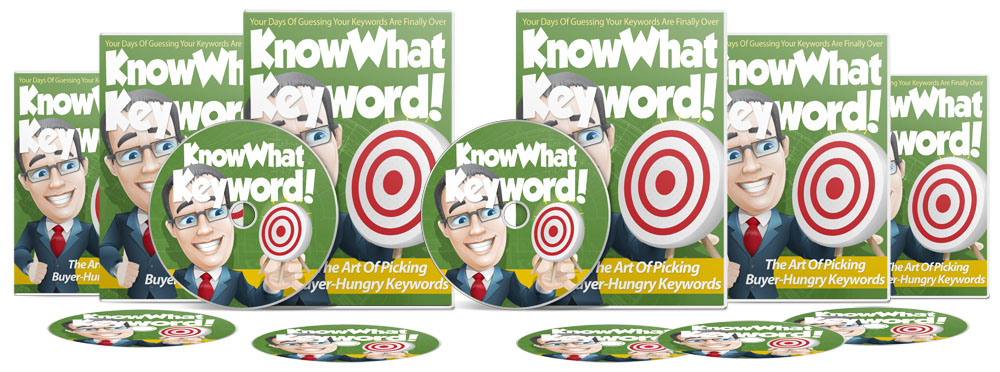
Note: We will over the core fundamentals of using Google’s Keyword Planner effectively so you can go any route you wish.
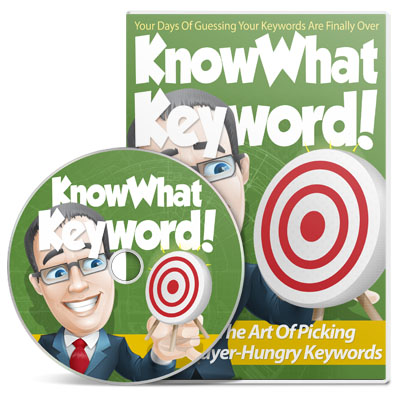 |
Advance Module 1 - Introduction to
|
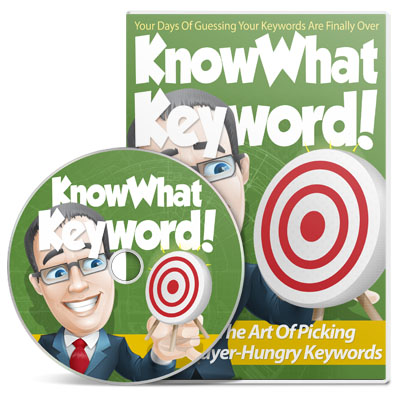 |
Advance Module 2 - Different Types of Searches To PerformWithin the Google Keyword Planner, there are currently four different ways to search. In this video, we will cover those types of searches so you know exactly which one to use that’s most effective for your needs. |
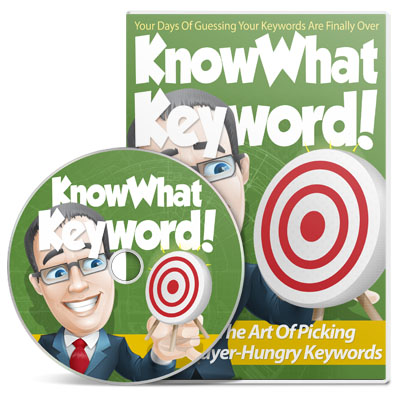 |
Advance Module 3 - Search Type A:
|
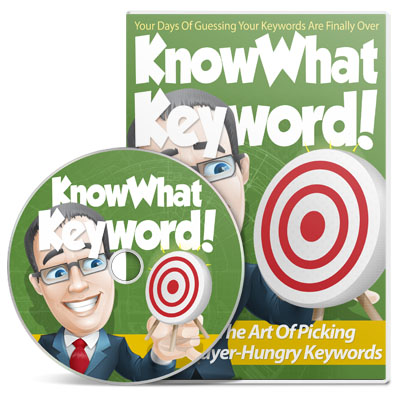 |
Advance Module 4 - Keyword And
|
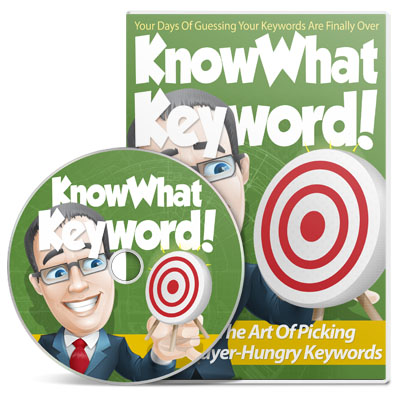 |
Advance Module 5 -
|
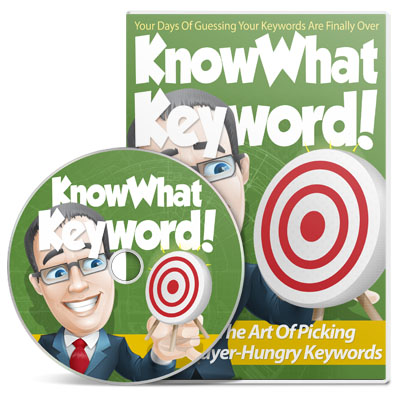 |
Advance Module 6 -
|
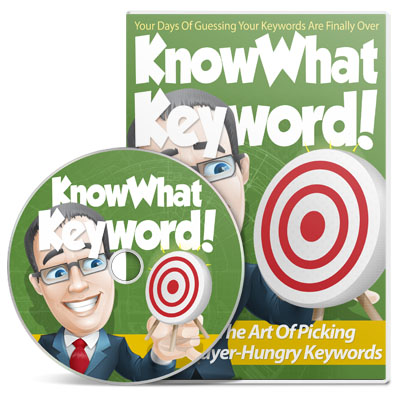 |
Advance Module 7 - Search Type B:
|
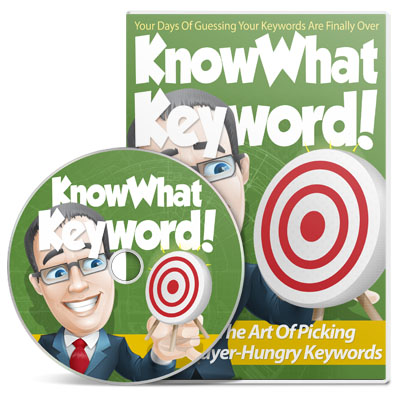 |
Advance Module 8 - Search Type C:
|
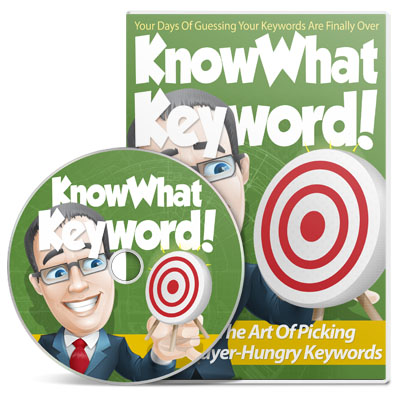 |
Advance Module 9 -
Search Type D:
|
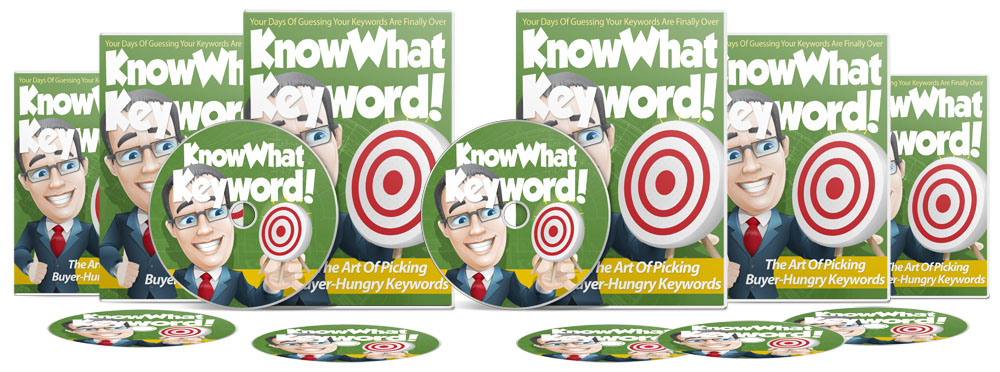
Watch A Free Video Now!
Go ahead and watch this video course. Grab this video course and start researching market demand or keywords that people are searching for with Google’s Keyword Planner.
Grab The Entire Suite Now!
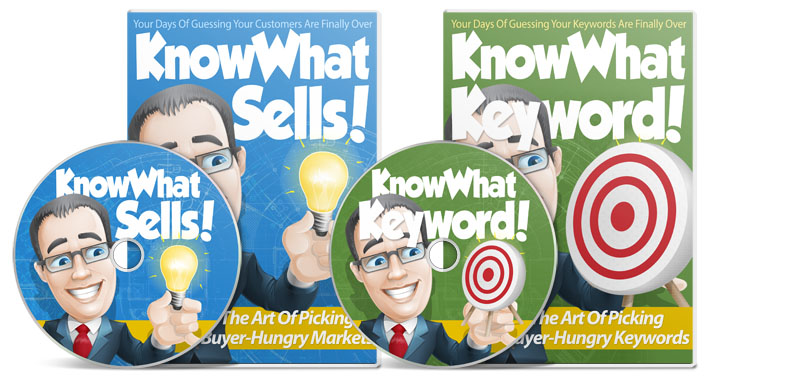
Secure Your Order Now For $37!
Upgrade Now For Only $17
![]()


