Wait! Before You Continue!
Increase Your Marketing IQ & Get Your Hands On 76 More Video Tutorials Covering FTP, Hosting, PayPal, JVZoo, Warrior Plus, Social Media & More!
Because you've proven to us that you're serious about developing your online business we've put together a unique another training course to help you take your skills to a whole new level.
Whilst some are happy with getting their website online and sell their first product, there are highly focused individuals who want to keep learning and growing.
In this is you, then this training course is ideal for you.
Module #1 - Registering With GoDaddy
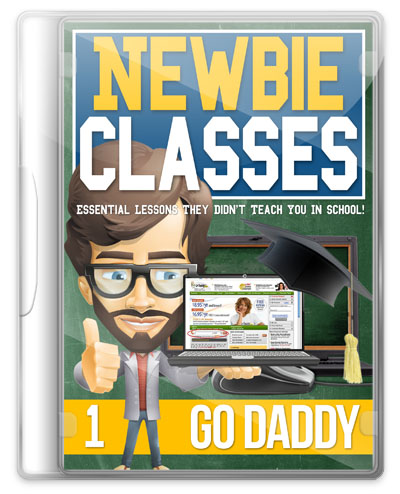
Registering a good domain name is will be one of the first and most important steps to starting your business. With a well chosen domain name people can guess what your site is about without having to read any of the content.
This module goes through the process of setting up a domain name with GoDaddy.
![]() How to link your domain to your web hosting account - This is an essential step after you've bought your domain. Watch this video to see how to get your domain live.
How to link your domain to your web hosting account - This is an essential step after you've bought your domain. Watch this video to see how to get your domain live.
![]() How to create a domain redirect - If you've moved your website or want to temporarily redirect traffic to another page then creating a domain redirect an effective way to do this. Watch this video to see how it's done.
How to create a domain redirect - If you've moved your website or want to temporarily redirect traffic to another page then creating a domain redirect an effective way to do this. Watch this video to see how it's done.
Module #2 - Registering With NameCheap
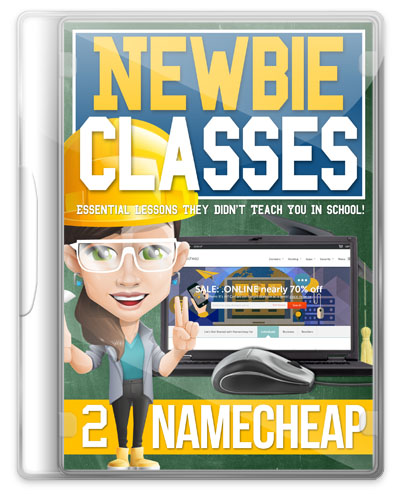 If you're into niche marketing, a carefully choosen keyword-rich domain name can make your SEO life easier!
If you're into niche marketing, a carefully choosen keyword-rich domain name can make your SEO life easier!
Not only will visitors see the keyword of your domain bold in the search engine results page, but the search engines will class your site as highly relevant content and position you higher in the results page.
This module goes through the process of setting up a domain name with NameCheap.
![]() How to configure your DNS with NameCheap - In order to use any third party domain name you need to setup your domain name server (DNS). This will tell the web which server to connect to in order to display your site.
How to configure your DNS with NameCheap - In order to use any third party domain name you need to setup your domain name server (DNS). This will tell the web which server to connect to in order to display your site.
![]() How to create a forwarding URL - Similar to creating a domain redirect, if you have a sub-directory that you'd like to redirect to another URL then this is one of the best ways to do it.
How to create a forwarding URL - Similar to creating a domain redirect, if you have a sub-directory that you'd like to redirect to another URL then this is one of the best ways to do it.
Module #3 - Hostgator cPanel Setup
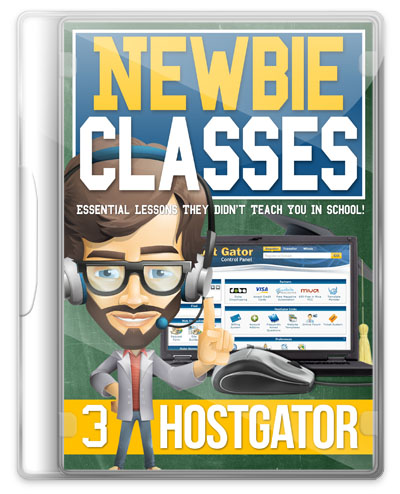
![]() How to create an email account with HostGator webhost - In this video we'll log into HostGator's cPanel and create a new email account. This is great for creating a support email and looks professional when displayed on your website as opposed to a free email account.
How to create an email account with HostGator webhost - In this video we'll log into HostGator's cPanel and create a new email account. This is great for creating a support email and looks professional when displayed on your website as opposed to a free email account.
![]() How to create an email forwarder - Got multiple email addresses and want to direct them all to one place? Then setting up an email forwarder is your best answer. Not only does it keep everything organized but it's a great time-saver too and prevents you from having to log into multiple email accounts.
How to create an email forwarder - Got multiple email addresses and want to direct them all to one place? Then setting up an email forwarder is your best answer. Not only does it keep everything organized but it's a great time-saver too and prevents you from having to log into multiple email accounts.
![]() How to configure your 404 error page - You've seen pages like this before. You click a link, and 'oops the page you're looking for is not here...' message appears. Why not monetize this traffic by sending them to an offer or squeeze page instead? Watch this video to see how it's done.
How to configure your 404 error page - You've seen pages like this before. You click a link, and 'oops the page you're looking for is not here...' message appears. Why not monetize this traffic by sending them to an offer or squeeze page instead? Watch this video to see how it's done.
![]() How to create redirect links - In this video we'll show you how to create links that automatically redirect to another site. This is great for cloaking affiliate links or to direct traffic to another location discreetly.
How to create redirect links - In this video we'll show you how to create links that automatically redirect to another site. This is great for cloaking affiliate links or to direct traffic to another location discreetly.
![]() How to create protect folders and directories - If you're selling products online or selling membership access and host content on your server, you've probably stored your products in a folder called 'files' or 'downloads' or 'members' or similar. The only problem is, it doesn't take much for someone to enter that URL and see all your files. This video shows you how to prevent this from happening and can save you a lot of lost sales.
How to create protect folders and directories - If you're selling products online or selling membership access and host content on your server, you've probably stored your products in a folder called 'files' or 'downloads' or 'members' or similar. The only problem is, it doesn't take much for someone to enter that URL and see all your files. This video shows you how to prevent this from happening and can save you a lot of lost sales.
![]() How to create a MySQL database - In this video we'll show you how to setup a MySQL database from within your HostGator cPanel. Databases are needed for server-side software such as membership scripts, tell-a-friend scripts, multi-product ClickBank scripts, conversion tracking scripts and much more. No more paying for a techie, learn to do it yourself with this essential video.
How to create a MySQL database - In this video we'll show you how to setup a MySQL database from within your HostGator cPanel. Databases are needed for server-side software such as membership scripts, tell-a-friend scripts, multi-product ClickBank scripts, conversion tracking scripts and much more. No more paying for a techie, learn to do it yourself with this essential video.
Module #4 - FTP With Filezilla
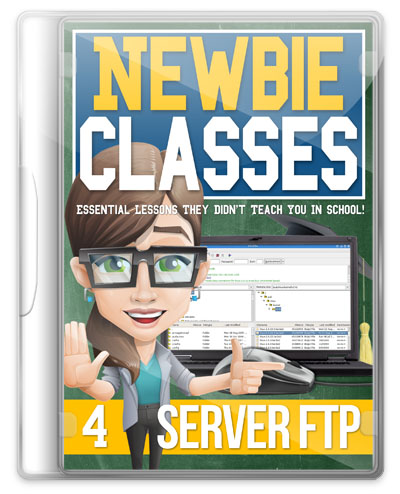
![]() How to log into your hosting account with Filezilla - Using FTP software can seem scary especially if you're just starting out and you're just comfortable with using WordPress. Once you see how easy it to use you'll realize that you have way more control and uploading files with it will become second nature.
How to log into your hosting account with Filezilla - Using FTP software can seem scary especially if you're just starting out and you're just comfortable with using WordPress. Once you see how easy it to use you'll realize that you have way more control and uploading files with it will become second nature.
![]() How to upload and delete files with Filezilla - This video will show you the basics of uploading and deleting files on your server. Any time you need to install software, upload a website, edit a sales letter on-the-fly, manually save your blog, backup your work and more you'll need to know the ins and outs of FTP. Watch this video to see how simple this is.
How to upload and delete files with Filezilla - This video will show you the basics of uploading and deleting files on your server. Any time you need to install software, upload a website, edit a sales letter on-the-fly, manually save your blog, backup your work and more you'll need to know the ins and outs of FTP. Watch this video to see how simple this is.
Module #5 - How To Use Aweber
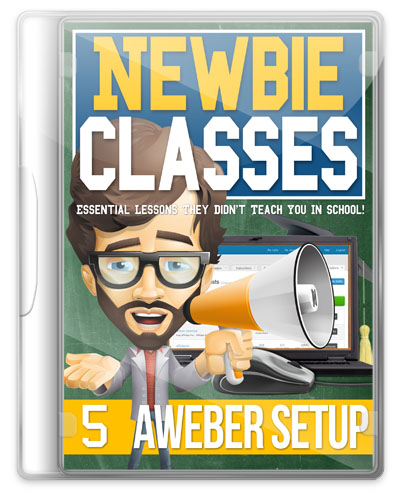
![]() How to create a new list in Aweber - Discover how to create a new listname within your Aweber account which will lay the foundation to help you build a subscriber database. This is the first step towards list building.
How to create a new list in Aweber - Discover how to create a new listname within your Aweber account which will lay the foundation to help you build a subscriber database. This is the first step towards list building.
![]() How to create a sign-up form - A lead-capture form is essential if you want people to subscribe to your newsletter. If you've never used Aweber and struggle using the system then watch this video and find out exactly what to do.
How to create a sign-up form - A lead-capture form is essential if you want people to subscribe to your newsletter. If you've never used Aweber and struggle using the system then watch this video and find out exactly what to do.
![]() How to schedule follow-up emails - One of the best features of building a list is being able to automate the process of sending out emails. Of course the theory sounds great but it's another thing to master the art of email follow-ups that turn your subscribers into buyers. This video shows you how.
How to schedule follow-up emails - One of the best features of building a list is being able to automate the process of sending out emails. Of course the theory sounds great but it's another thing to master the art of email follow-ups that turn your subscribers into buyers. This video shows you how.
![]() How to create a broadcast email - With time and experience you will get to a point in your business where you're able to create products faster than the rate of new subscribers entering your list. So instead of placing a follow-up email at the end of your queue you can send out an immediate email instead.
How to create a broadcast email - With time and experience you will get to a point in your business where you're able to create products faster than the rate of new subscribers entering your list. So instead of placing a follow-up email at the end of your queue you can send out an immediate email instead.
![]() How to create an automation rule - To keep control over your list and know how's bought what and who's interested in what offer, automation rules are essential. Watch this video to see how to use them effectively with Aweber.
How to create an automation rule - To keep control over your list and know how's bought what and who's interested in what offer, automation rules are essential. Watch this video to see how to use them effectively with Aweber.
![]() How to remove unresponsive subscribers - There's nothing worse than having tens of thousands of people on your mailing list and only a few hundred reading your emails. The last thing you want is to pay for those unresponsive leads. Watch this video to see how to remove them permanently from your Aweber account and reduce your monthly costs as well.
How to remove unresponsive subscribers - There's nothing worse than having tens of thousands of people on your mailing list and only a few hundred reading your emails. The last thing you want is to pay for those unresponsive leads. Watch this video to see how to remove them permanently from your Aweber account and reduce your monthly costs as well.
Module #6 - How To Use GetResponse
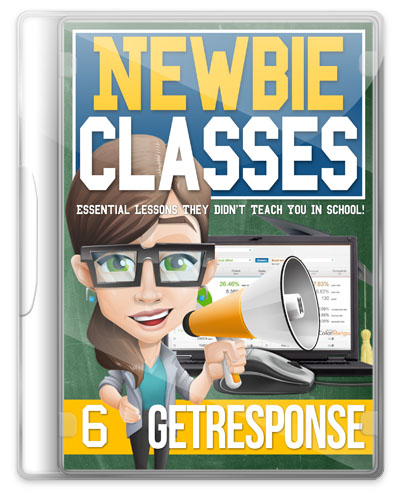
![]() How to create a new list in GetResponse - Just like Aweber, GetResponse requires you to create a new list so you can build a database of subscribers. The interface is completely different to Aweber so watch this video to see how it's done.
How to create a new list in GetResponse - Just like Aweber, GetResponse requires you to create a new list so you can build a database of subscribers. The interface is completely different to Aweber so watch this video to see how it's done.
![]() How to create a web form - GetResponse has a cool feature in their web form that checks to see if an email is valid before it is accepted onto your list. Watch this video to see how to create a new one from scratch and build a clean list.
How to create a web form - GetResponse has a cool feature in their web form that checks to see if an email is valid before it is accepted onto your list. Watch this video to see how to create a new one from scratch and build a clean list.
![]() How to schedule auto-responder emails - When you have a handful of products and affiliate offers in place, you can prepare emails for them in advance and schedule them to get sent to your subscribers weeks in advance. Watch this video to see how.
How to schedule auto-responder emails - When you have a handful of products and affiliate offers in place, you can prepare emails for them in advance and schedule them to get sent to your subscribers weeks in advance. Watch this video to see how.
![]() How to create a newsletter - Imagine you gained 500 new leads from a solo ad and you want to test to see if you new product or affiliate offer converts. Do you wait until they've passed through your autoresponder emails? No. You send out a newsletter right away to get a good ROI. This video shows you how.
How to create a newsletter - Imagine you gained 500 new leads from a solo ad and you want to test to see if you new product or affiliate offer converts. Do you wait until they've passed through your autoresponder emails? No. You send out a newsletter right away to get a good ROI. This video shows you how.
![]() How to create an automation rule - To keep control over your list and know how's bought what and who's interested in what offer, automation rules are essential. Watch this video to see how to use them effectively with GetResponse.
How to create an automation rule - To keep control over your list and know how's bought what and who's interested in what offer, automation rules are essential. Watch this video to see how to use them effectively with GetResponse.
![]() How to remove unresponsive subscribers - There's nothing worse than having tens of thousands of people on your mailing list and only a few hundred reading your emails. The last thing you want is to pay for those unresponsive leads. Watch this video to see how to remove them permanently from your GetResponse account and reduce your monthly costs as well.
How to remove unresponsive subscribers - There's nothing worse than having tens of thousands of people on your mailing list and only a few hundred reading your emails. The last thing you want is to pay for those unresponsive leads. Watch this video to see how to remove them permanently from your GetResponse account and reduce your monthly costs as well.
Module #7 - Selling Products With PayPal
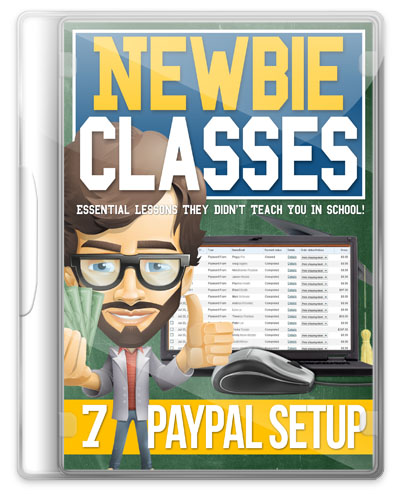
![]() How to create a PayPal buy now button - One of the quickest and easiest ways of accepting payments online is with a PayPal account. This video shows you how to setup a simple payment button that you can place on your website and start collecting sales immediately.
How to create a PayPal buy now button - One of the quickest and easiest ways of accepting payments online is with a PayPal account. This video shows you how to setup a simple payment button that you can place on your website and start collecting sales immediately.
![]() How to create a subscription button - Starting a membership? Then a subscription payment is just what you need. You can set the number of recurring payments, the frequency of payments, whether or not to include a trial period plus much more. All these are essential for running a long term successful business. Watch this video to see how easy it is to set up.
How to create a subscription button - Starting a membership? Then a subscription payment is just what you need. You can set the number of recurring payments, the frequency of payments, whether or not to include a trial period plus much more. All these are essential for running a long term successful business. Watch this video to see how easy it is to set up.
![]() How to add your payment button to your web page - A payment button is no good unless it's live on your website. What this video to see how to get the button code and paste it correctly into your web page with a HTML editor.
How to add your payment button to your web page - A payment button is no good unless it's live on your website. What this video to see how to get the button code and paste it correctly into your web page with a HTML editor.
Module #8 - Selling Products With JVZoo
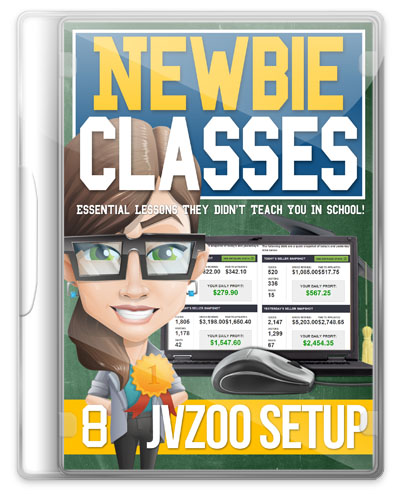
![]() How to add a product to the JVZoo marketplace - JVZoo is still relatively new to the online marketing scene but has tones of active buyers and affiliates waiting for your offer. Watch this video to see how to add your product to the marketplace for maximum exposure.
How to add a product to the JVZoo marketplace - JVZoo is still relatively new to the online marketing scene but has tones of active buyers and affiliates waiting for your offer. Watch this video to see how to add your product to the marketplace for maximum exposure.
![]() How to create a JVZoo buy button - Once your PayPal account is connected to your JVZoo account you're all set to create JVZoo payment buttons. This allows affiliates to promote your offer and customers to receive a transaction email of their purchase and know of your other products.
How to create a JVZoo buy button - Once your PayPal account is connected to your JVZoo account you're all set to create JVZoo payment buttons. This allows affiliates to promote your offer and customers to receive a transaction email of their purchase and know of your other products.
![]() How to create a sales funnel - JVZoo has a cool feature that allows you to sell multiple products to your customer one after the other. With standard PayPal buttons and HTML pages this can get a little confusing to pull off but with the help of JVZoo and this video we make things a piece of cake.
How to create a sales funnel - JVZoo has a cool feature that allows you to sell multiple products to your customer one after the other. With standard PayPal buttons and HTML pages this can get a little confusing to pull off but with the help of JVZoo and this video we make things a piece of cake.
Module #9 - Selling Products With Warrior Plus
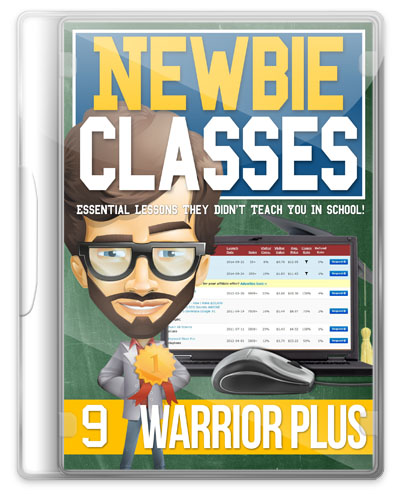
![]() How to add a product to the Warrior Plus marketplace - The Warrior Forum is a great place to launch your products. The forum is full of buyers who will spend anything from a $7 report to a $4997 product creation service. Watch this video to see how to add your first product to the Warrior Plus marketplace.
How to add a product to the Warrior Plus marketplace - The Warrior Forum is a great place to launch your products. The forum is full of buyers who will spend anything from a $7 report to a $4997 product creation service. Watch this video to see how to add your first product to the Warrior Plus marketplace.
![]() How to get your buy button code - The Warrior Plus allows you to create dynamic payment buttons which deliver transaction receipts to your customers and allow affiliates to promote for you. This video shows you how to create and get your payment button code which can then be added to a WSO or your own web page.
How to get your buy button code - The Warrior Plus allows you to create dynamic payment buttons which deliver transaction receipts to your customers and allow affiliates to promote for you. This video shows you how to create and get your payment button code which can then be added to a WSO or your own web page.
![]() How to setup a sales funnel - The Warrior Plus has an excellent feature that allows you to sell multiple products to your customer. When done right this can double, triple, even quadruple your products instantly! This video shows you how to setup a multi-level sales sequence with Warrior Plus.
How to setup a sales funnel - The Warrior Plus has an excellent feature that allows you to sell multiple products to your customer. When done right this can double, triple, even quadruple your products instantly! This video shows you how to setup a multi-level sales sequence with Warrior Plus.
Module #10 - Selling Products With ClickBank
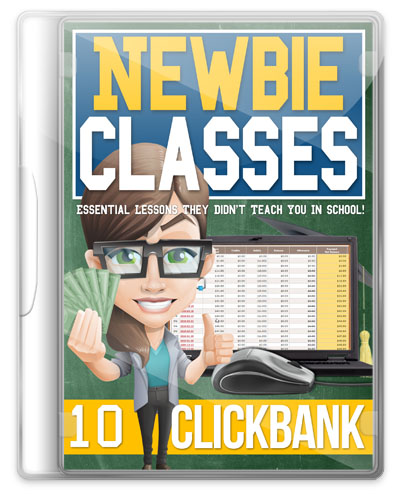
![]() How to add a product to ClickBank - ClickBank is another excellent platform to start selling your products. Watch this video as we log into our ClickBank account and submit a new product ready for approval.
How to add a product to ClickBank - ClickBank is another excellent platform to start selling your products. Watch this video as we log into our ClickBank account and submit a new product ready for approval.
![]() How to create a payment link - ClickBank's method for creating payment buttons is a little different from JVZoo and WarriorPlus. This video will explain the link format they use and how to add it into your web page.
How to create a payment link - ClickBank's method for creating payment buttons is a little different from JVZoo and WarriorPlus. This video will explain the link format they use and how to add it into your web page.
![]() How to setup a sales funnel - As you're starting to see now, there's a trend between all these networks. Selling multiple products through a sales funnel is becoming commonplace because it works. This video shows you how to set one up using ClickBank's system.
How to setup a sales funnel - As you're starting to see now, there's a trend between all these networks. Selling multiple products through a sales funnel is becoming commonplace because it works. This video shows you how to set one up using ClickBank's system.
Module #11 - Blogging With WordPress
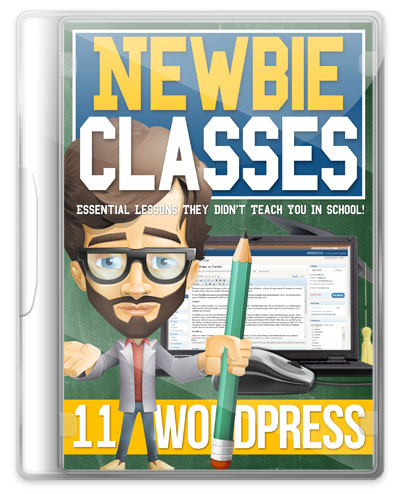
![]() How to manually install WordPress - Whilst you can setup your WordPress blog with a 'one-click' feature in your cPanel, it's good to know what is really happening behind the scenes so you know how to fix things when something goes wrong. This video takes you through the simple process of setting up a new WordPress blog from scratch, from downloading the files from the official site, uploading them back to your server, creating a MySQL database, editing files, running the install file and more.
How to manually install WordPress - Whilst you can setup your WordPress blog with a 'one-click' feature in your cPanel, it's good to know what is really happening behind the scenes so you know how to fix things when something goes wrong. This video takes you through the simple process of setting up a new WordPress blog from scratch, from downloading the files from the official site, uploading them back to your server, creating a MySQL database, editing files, running the install file and more.
![]() How to optimize your WordPress setup - After you've installed your WordPress blog, there are some simple tweaks you need to do to make it even more SEO friendly, block out spam, and even faster to run. This video shows you exactly what you need to do.
How to optimize your WordPress setup - After you've installed your WordPress blog, there are some simple tweaks you need to do to make it even more SEO friendly, block out spam, and even faster to run. This video shows you exactly what you need to do.
![]() How to add clean redirect links - If you're promoting affiliate products from within a post or page you're more than likely going to need to cloak your affiliate links. This video shows you how to create friendly-looking redirect links that make your readers feel safe clicking them. This one tip alone can significantly boost your affiliate commissions!
How to add clean redirect links - If you're promoting affiliate products from within a post or page you're more than likely going to need to cloak your affiliate links. This video shows you how to create friendly-looking redirect links that make your readers feel safe clicking them. This one tip alone can significantly boost your affiliate commissions!
![]() How to install WordPress plugins - Easy to some, but difficult if you've never done it before. There are many customizations and addons for your blog which you will eventually fine-tune yourself. This video shows you how to find new plugins, install them, activate them and how to access them from within your admin panel.
How to install WordPress plugins - Easy to some, but difficult if you've never done it before. There are many customizations and addons for your blog which you will eventually fine-tune yourself. This video shows you how to find new plugins, install them, activate them and how to access them from within your admin panel.
![]() How to improve your posts with Yoast SEO plugin - The best way to get free traffic from the search engines is to write content based around your keyword. The Yoast SEO plugin helps you create SEO-friendly posts so you can see what needs to be improved before your post is live. This video gives you a quick demo of how to use this powerful plugin.
How to improve your posts with Yoast SEO plugin - The best way to get free traffic from the search engines is to write content based around your keyword. The Yoast SEO plugin helps you create SEO-friendly posts so you can see what needs to be improved before your post is live. This video gives you a quick demo of how to use this powerful plugin.
Module #12 - Simple SEO Techniques
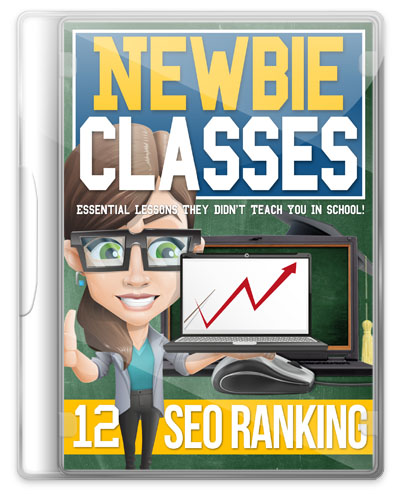
![]() How to optimize your on-page SEO - All factors such as your title, content, keywords, text links, meta descriptions and more from within your website contribute to good on-page SEO. This video shows you how to get the most from your search engine rankings by ensuring all your on-page SEO elements are in check using the Yoast plugin.
How to optimize your on-page SEO - All factors such as your title, content, keywords, text links, meta descriptions and more from within your website contribute to good on-page SEO. This video shows you how to get the most from your search engine rankings by ensuring all your on-page SEO elements are in check using the Yoast plugin.
![]() How to optimize your off-page SEO - All factors such as the quality of in-bound links from other sites, the number of in-bound links, the content on others linking to you, the page ranking factor and more contribute to good off-page SEO. This video gives you a quick overview of how to maximize your search engine rankings through off-page SEO.
How to optimize your off-page SEO - All factors such as the quality of in-bound links from other sites, the number of in-bound links, the content on others linking to you, the page ranking factor and more contribute to good off-page SEO. This video gives you a quick overview of how to maximize your search engine rankings through off-page SEO.
Module #13 - Facebook Mastery
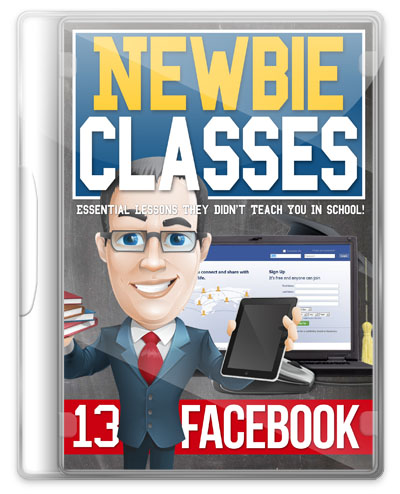
![]() How to create Facebook pages - Facebook is a great way to build brand awareness, let people know about your product or server and an excellent source of free traffic. This video shows you how to setup a simple Facebook page.
How to create Facebook pages - Facebook is a great way to build brand awareness, let people know about your product or server and an excellent source of free traffic. This video shows you how to setup a simple Facebook page.
![]() How to configure your FanPage - This video walks you through the steps to customizing and optimizing your Facebook FanPage. From adding your photo, getting the right dimensions for your header, posting content and much more.
How to configure your FanPage - This video walks you through the steps to customizing and optimizing your Facebook FanPage. From adding your photo, getting the right dimensions for your header, posting content and much more.
![]() How to create a Facebook group - While Pages were designed to be the official profiles for entities, such as celebrities, brands or businesses, Facebook Groups are the place for small group communication and for people to share their common interests and express their opinion. This video takes you through the process of getting one set up.
How to create a Facebook group - While Pages were designed to be the official profiles for entities, such as celebrities, brands or businesses, Facebook Groups are the place for small group communication and for people to share their common interests and express their opinion. This video takes you through the process of getting one set up.
![]() How to configure your Facebook Group - In this video we'll show you how to make your Facebook Group attractive and informative for your target audience. Managing a Facebook Group is easier than a Fan Page. Watch this video to see how it's done.
How to configure your Facebook Group - In this video we'll show you how to make your Facebook Group attractive and informative for your target audience. Managing a Facebook Group is easier than a Fan Page. Watch this video to see how it's done.
![]() How to use Facebook Ads - Paid advertising through Facebook Ads is a great way to get exposure for your business. This video walks you through the steps needed to get a simple ad campaign running.
How to use Facebook Ads - Paid advertising through Facebook Ads is a great way to get exposure for your business. This video walks you through the steps needed to get a simple ad campaign running.
Module #14 - Twitter Mastery
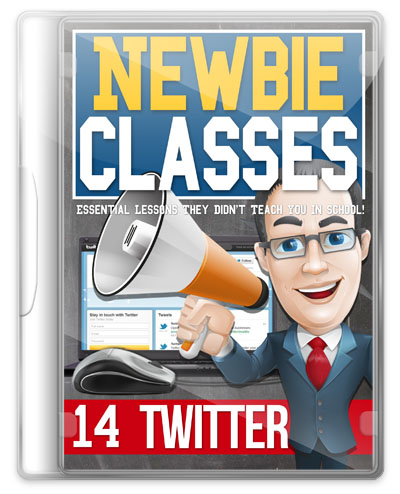
![]() How to customize your banner on Twitter - Twitter is a powerful micro-blogging platform that allows you to connect to thousands of potential followers. This video shows you how to customize your banner and make your Twitter profile attractive.
How to customize your banner on Twitter - Twitter is a powerful micro-blogging platform that allows you to connect to thousands of potential followers. This video shows you how to customize your banner and make your Twitter profile attractive.
![]() How to get Twitter followers - This video shows you how to utilize the hastag with a tweet to gain new followers. You'll discover how to use the search bar to find out what the hottest trends are and how to effortlessly include outbound links in your tweets to free traffic.
How to get Twitter followers - This video shows you how to utilize the hastag with a tweet to gain new followers. You'll discover how to use the search bar to find out what the hottest trends are and how to effortlessly include outbound links in your tweets to free traffic.
![]() How to post quality Tweets - Nobody wants to follow spammy tweets. This video reveals the art of posting quality tweets with hashtags that get people actively interested in what you're tweeting about. When done right you can start a viral marketing avalanche.
How to post quality Tweets - Nobody wants to follow spammy tweets. This video reveals the art of posting quality tweets with hashtags that get people actively interested in what you're tweeting about. When done right you can start a viral marketing avalanche.
![]() How to promote Tweets - Following on from the previous video you'll discover how to grab your Twitter post link, post it to your Facebook page and Google Plus to syndicate content for effective marketing.
How to promote Tweets - Following on from the previous video you'll discover how to grab your Twitter post link, post it to your Facebook page and Google Plus to syndicate content for effective marketing.
![]() The art of hashtagging - After using Twitter for a while, it won’t take long before you come across what’s known as a hashtag. A hashtag is simply a way for people to search for tweets that have a common topic. This video shows you how to utilize hashtags for more traffic.
The art of hashtagging - After using Twitter for a while, it won’t take long before you come across what’s known as a hashtag. A hashtag is simply a way for people to search for tweets that have a common topic. This video shows you how to utilize hashtags for more traffic.
Module #15 - LinkedIn Mastery
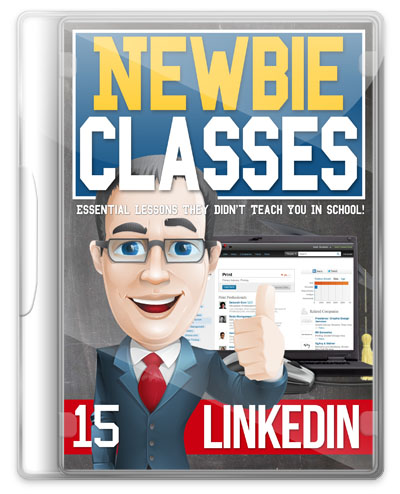
![]() How to configure your LinkedIn profile - LinkedIn's mission it to connect the world's professionals to make them more productive and successful. When you join LinkedIn, you get access to people, jobs, news, updates, and insights that help you be great at what you do. This video gives you a overview of setting up a professional-looking profile.
How to configure your LinkedIn profile - LinkedIn's mission it to connect the world's professionals to make them more productive and successful. When you join LinkedIn, you get access to people, jobs, news, updates, and insights that help you be great at what you do. This video gives you a overview of setting up a professional-looking profile.
![]() How to create a profile badge - A LinkedIn badge can be easily placed on your blog, sales pages, and other social media properties. Not only does it connect everything together but allows people to see who you are for instant credibility. This video shows you where to grab this important code.
How to create a profile badge - A LinkedIn badge can be easily placed on your blog, sales pages, and other social media properties. Not only does it connect everything together but allows people to see who you are for instant credibility. This video shows you where to grab this important code.
![]() How to SEO your profile - With an optimized profile you can have your profile prominently displayed within the top right of the Google search results whenever your name or business is Googled. This is a great way to build credibility and online presence and turn prospects into serious buyers.
How to SEO your profile - With an optimized profile you can have your profile prominently displayed within the top right of the Google search results whenever your name or business is Googled. This is a great way to build credibility and online presence and turn prospects into serious buyers.
![]() How to request for an endorsement or testimonial - Back up your profile with trustworthy endorsements and testimonials. Not only does this add more credibility to your education and skills listed in your profile but gives prospective employers confidence in hiring you.
How to request for an endorsement or testimonial - Back up your profile with trustworthy endorsements and testimonials. Not only does this add more credibility to your education and skills listed in your profile but gives prospective employers confidence in hiring you.
Module #16 - Pinterest Mastery
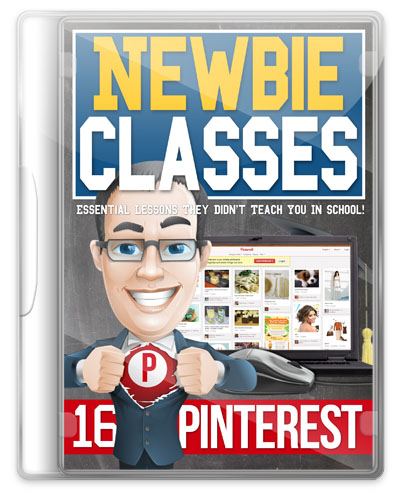
![]() How to create a Pinterest business account - Pinterest allows you to upload, save, sort, and manage images known as pins through collections known as pinboards. This is another excellent traffic source that can bring you leads and sales when done right. This video takes you through the steps of getting your first account setup.
How to create a Pinterest business account - Pinterest allows you to upload, save, sort, and manage images known as pins through collections known as pinboards. This is another excellent traffic source that can bring you leads and sales when done right. This video takes you through the steps of getting your first account setup.
![]() How to create Widget - This video will show you how to create a Pinterest widget code so you can embed it onto your blog or other sites and let people access more of your content.
How to create Widget - This video will show you how to create a Pinterest widget code so you can embed it onto your blog or other sites and let people access more of your content.
![]() How to edit boards - Pinboards allow you to have all your pins organized and displayed on one page. This video takes you through the process of setting up a board from nameing your board, creating a description, finding the right category and more.
How to edit boards - Pinboards allow you to have all your pins organized and displayed on one page. This video takes you through the process of setting up a board from nameing your board, creating a description, finding the right category and more.
![]() How to enchance pins - Rich Pins are Pins that include extra information right on the Pin itself. There are 6 types of Rich Pins: app, movie, recipe, article, product and place. This video takes you through the steps of using this feature.
How to enchance pins - Rich Pins are Pins that include extra information right on the Pin itself. There are 6 types of Rich Pins: app, movie, recipe, article, product and place. This video takes you through the steps of using this feature.
Module #17 - Instagram Mastery
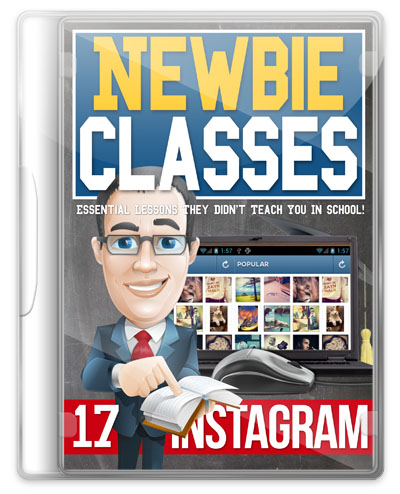
![]() How to find followers - Instagram is an online mobile photo-sharing, video-sharing and social networking service that enables its users to take pictures and videos, and share them on other social networking platforms. This video shows you how to find and build a following.
How to find followers - Instagram is an online mobile photo-sharing, video-sharing and social networking service that enables its users to take pictures and videos, and share them on other social networking platforms. This video shows you how to find and build a following.
![]() How to post content - When you post a photo or video on Instagram, it will be displayed on your profile. Other users who follow you will see your posts in their own feed. Likewise, you'll see posts from other users who you choose to follow. This video shows you the process of posting content to your account.
How to post content - When you post a photo or video on Instagram, it will be displayed on your profile. Other users who follow you will see your posts in their own feed. Likewise, you'll see posts from other users who you choose to follow. This video shows you the process of posting content to your account.
![]() How to create and post a video - Instagram also allows you to post short 3-15 second videos. This video shows you how to record videos, choose hashtags, apply after effects and more.
How to create and post a video - Instagram also allows you to post short 3-15 second videos. This video shows you how to record videos, choose hashtags, apply after effects and more.
![]() The art of hashtagging - Discover how to create effective hashtags, how many words you should include, what 'rules of thumb' to follow, how to take ideas from the top 100 trends and how to come up with a hashtag that is eye-catchy.
The art of hashtagging - Discover how to create effective hashtags, how many words you should include, what 'rules of thumb' to follow, how to take ideas from the top 100 trends and how to come up with a hashtag that is eye-catchy.
Module #18 - YouTube Mastery
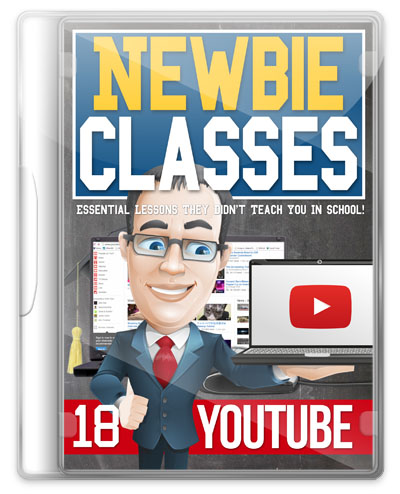
![]() How to create video annotations - Annotations are great for correcting something mentioned in a video, or to make links appear at specific times within your video. This tutorial shows you how to use YouTube's video editor to add annotations at specific times in your video.
How to create video annotations - Annotations are great for correcting something mentioned in a video, or to make links appear at specific times within your video. This tutorial shows you how to use YouTube's video editor to add annotations at specific times in your video.
![]() How to add keywords and tags - Keywords and tags help YouTube'ers find your videos quickly and easily. This tutorial shows you how to make the last minute important edits before your video goes live.
How to add keywords and tags - Keywords and tags help YouTube'ers find your videos quickly and easily. This tutorial shows you how to make the last minute important edits before your video goes live.
![]() How to configure video privacy - You may want only certain people to see your videos or you may just want to temporarily remove your video from the YouTube search results. Whatever the reason this tutorial will show you how to adjust your privacy settings to your needs.
How to configure video privacy - You may want only certain people to see your videos or you may just want to temporarily remove your video from the YouTube search results. Whatever the reason this tutorial will show you how to adjust your privacy settings to your needs.
![]() How to upload videos - Creating and editing a video is one thing, but getting people to actually find it is another. Watch this tutorial as we walk you through the process of fine-tuning your title, description, tags, thumbnail and more to maximize your views.
How to upload videos - Creating and editing a video is one thing, but getting people to actually find it is another. Watch this tutorial as we walk you through the process of fine-tuning your title, description, tags, thumbnail and more to maximize your views.
![]() How to configure and run ads - Having your ad displayed on someone else's video is an effective way of getting high targeted traffic. With the video and right offer, you can easily create profit-pulling campaigns that give you an excellent ROI. This video demonstrates how to get your first YouTube ad setup.
How to configure and run ads - Having your ad displayed on someone else's video is an effective way of getting high targeted traffic. With the video and right offer, you can easily create profit-pulling campaigns that give you an excellent ROI. This video demonstrates how to get your first YouTube ad setup.
Module #19 - Hootsuite Mastery
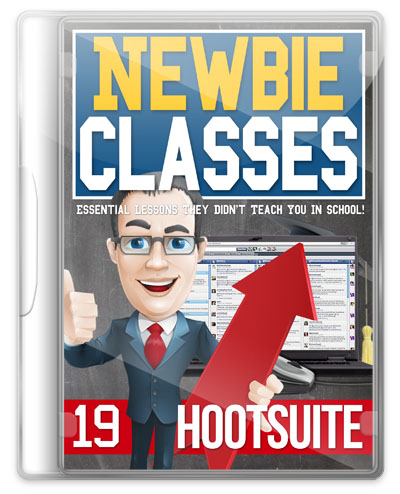
![]() How to setup a Hootsuite account - Logging into all your social media accounts can be tedious. Hootsuite makes life simpler by allowing you to manage everything from within one location. Watch this video as we introduce you to the system and help get your first account setup.
How to setup a Hootsuite account - Logging into all your social media accounts can be tedious. Hootsuite makes life simpler by allowing you to manage everything from within one location. Watch this video as we introduce you to the system and help get your first account setup.
![]() How to add existing accounts - This video shows you how to add all your social media accounts to your Hootsuite account. You'll see how simple it is to add your Facebook account, Twitter account and more. Social media marketing couldn't be easier!
How to add existing accounts - This video shows you how to add all your social media accounts to your Hootsuite account. You'll see how simple it is to add your Facebook account, Twitter account and more. Social media marketing couldn't be easier!
![]() Automating posts - Much like an auto-responder you can schedule your social media posts ahead of time to automate your marketing. This video demonstrates how Hootsuite can be used to automatically post to your Twitter and Facebook account.
Automating posts - Much like an auto-responder you can schedule your social media posts ahead of time to automate your marketing. This video demonstrates how Hootsuite can be used to automatically post to your Twitter and Facebook account.
Module #20 - Adwords Mastery
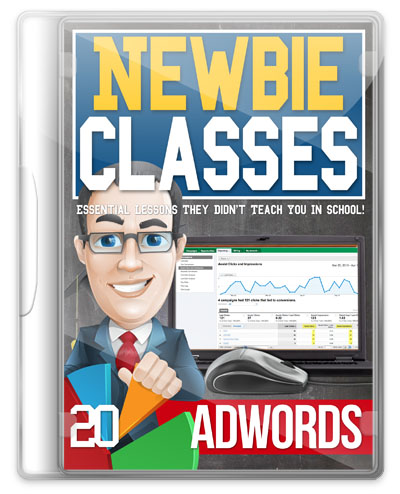
![]() How to register for an AdWords account - If you're looking for instant quality traffic now, then there's no better place than with Google Adwords. This video shows you how to setup an account from start to finish and introduces you to the interface so you're familiar with it when you come to use it yourself.
How to register for an AdWords account - If you're looking for instant quality traffic now, then there's no better place than with Google Adwords. This video shows you how to setup an account from start to finish and introduces you to the interface so you're familiar with it when you come to use it yourself.
![]() How to use the Google Keyword Planner - A successful paid advertising campaign starts with good keywords. There's no point having your ad displaying with searches that are irrelevant to your product or service. This video shows you how to narrow down your keyword list so you're attracting only hot buyers!
How to use the Google Keyword Planner - A successful paid advertising campaign starts with good keywords. There's no point having your ad displaying with searches that are irrelevant to your product or service. This video shows you how to narrow down your keyword list so you're attracting only hot buyers!
![]() How to create a Google Adwords Campaign - A well optimize AdWords campaign can do wonders for your business. There is a fine line between turning a profit and losing money which is why this video is essential. Watch this video as we walk you through the Adwords interface and help setup your first campaign.
How to create a Google Adwords Campaign - A well optimize AdWords campaign can do wonders for your business. There is a fine line between turning a profit and losing money which is why this video is essential. Watch this video as we walk you through the Adwords interface and help setup your first campaign.
When you can do all the basic tasks like set up a domain, upload files to your server, create PayPal buttons, build a list, get traffic and more, it won't be long before you'll be pulling in sales day after day.
Without this FUNDAMENTAL knowledge it's going to be almost impossible to make real money online. You'll be plodding along at the pace of a snail with only a false sense of hope to keep you going.
Be smart. Don't try to do everything yourself. Take action now, invest in yourself and speed up your success!
Secure Your 76 Extra Video Tutorials Now At 73% Off Buyers Discount!
![]()
Yes Omar! Let Me Upgrade My Order Right Now!
 |
YES Omar! I want to upgrade my order of Tech Vids so I can get the most from my training. I want to cash in on these powerful marketing techniques that so few people know about. This is going to be such an easy way to make more money by working smarter! |
 |
YES Omar! Because I'm a loyal customer please give me a customer-only special discount that's not available to the public and back me up with another 60 day guarantee, but I know I won't be needing it because you've laid everything out so clearly for me so let me place my order right now! |
Upgrade Now For Only $67
Your Price Only
$20!


