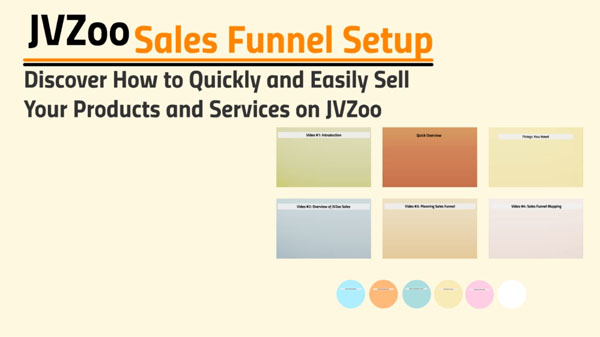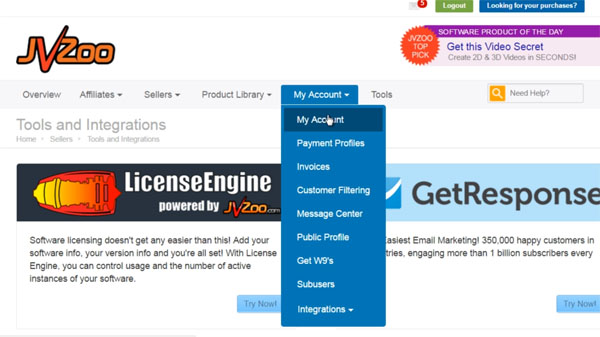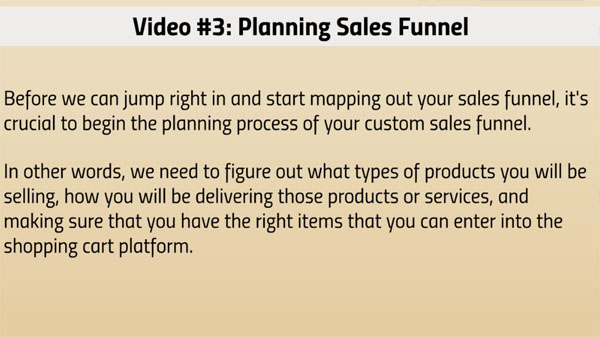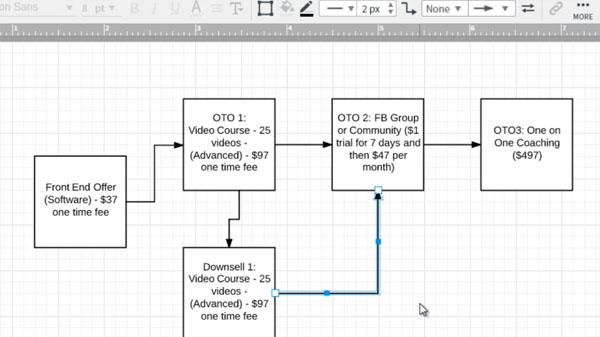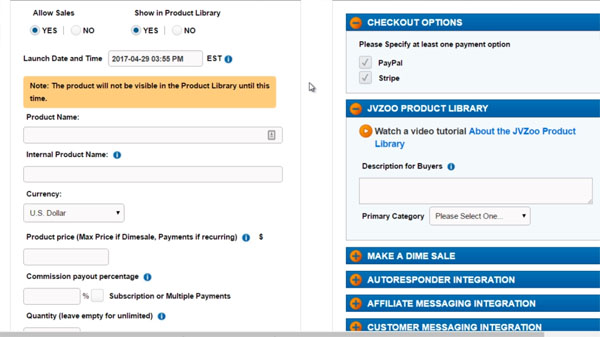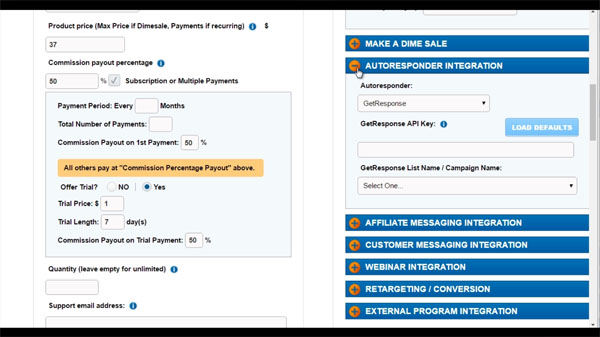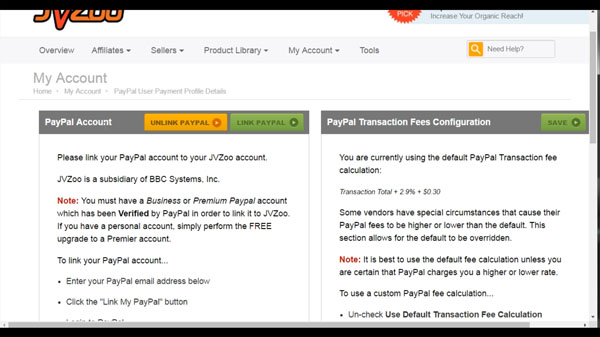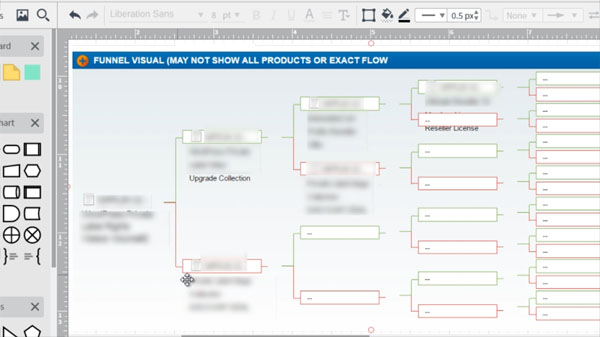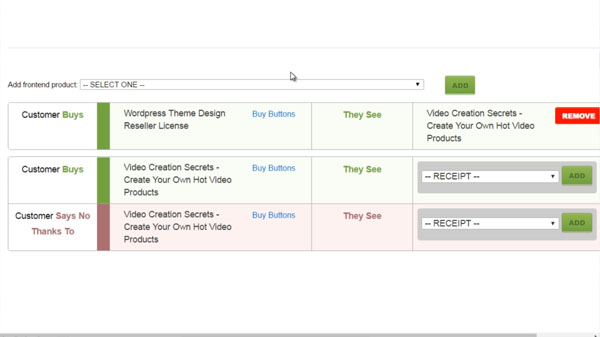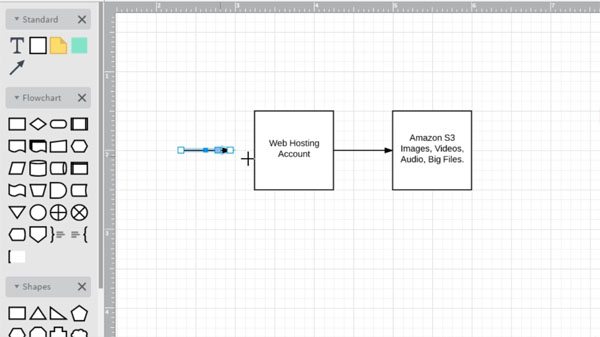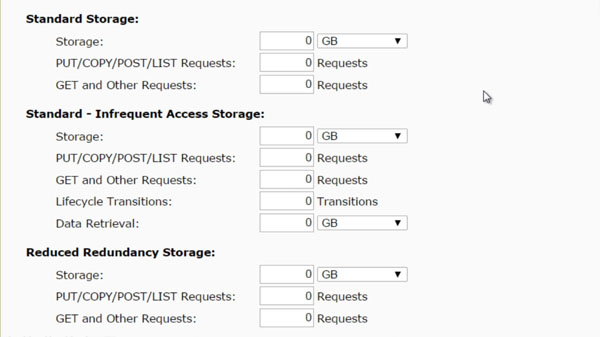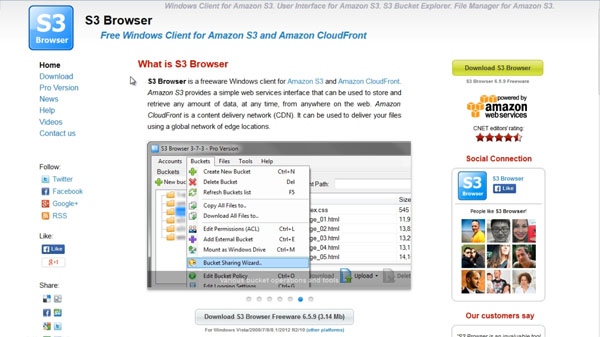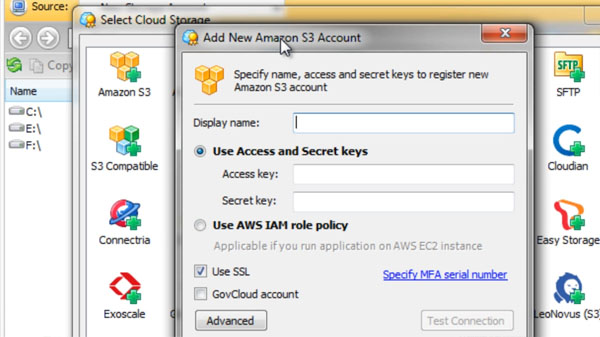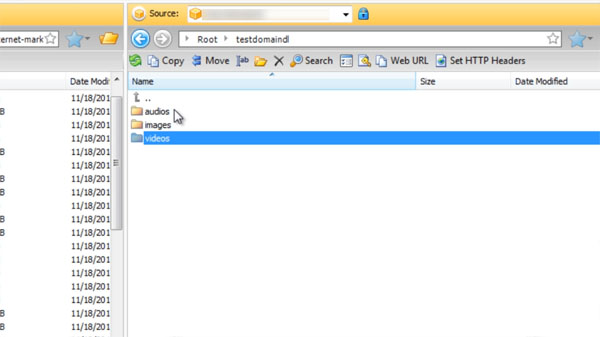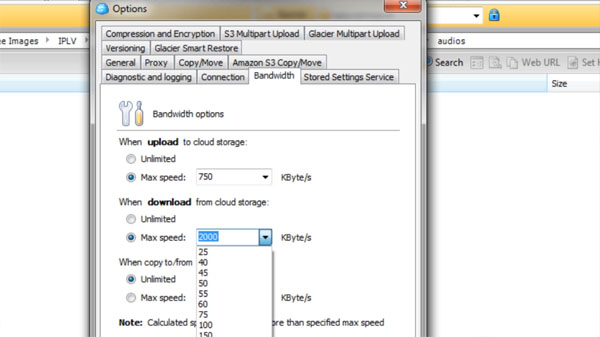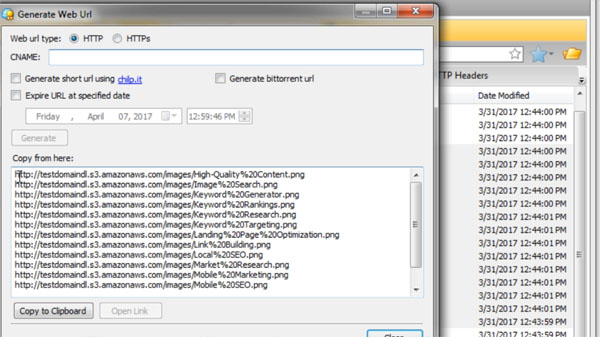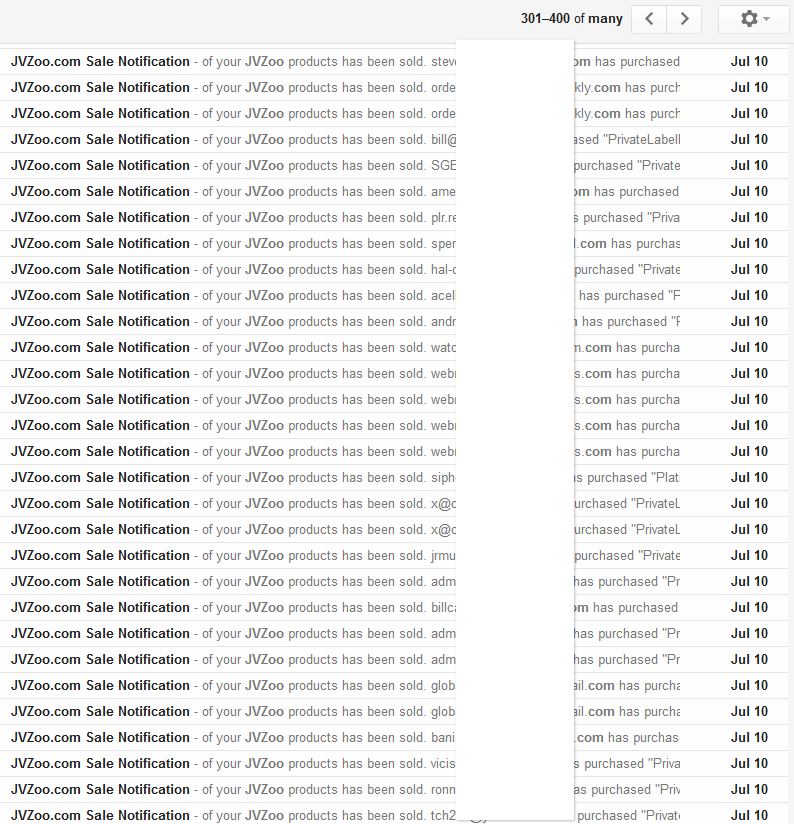When it comes to selling your products and services online, you need to have the ability to take payments and deliver your product on autopilot. You don't have time to deliver the products or services manually, do you?
To do this you need to have a good shopping cart platform that integrates not only with payment processors, but into your autoresponder system and everything else. Now while this idea sounds great, the big problem is, how many of you have actually executed this concept successfully?
Truth be told, the majority of people we have encountered said that they hadn’t. They said that they “found it difficult to get the sales funnel set up so that they can begin to sell their products and services.”
Does that sound like you?
Have you ever wanted to set up your sales funnel so that you sell the front-end offer with several upsells or one-time offers? Well, if you're like most people, setting this sales follow-up is a very complicated and tedious process when you actually put it into action.
The reality is that the JVZoo shopping cart system provides you with tons and tons of features, but can still be an overwhelming and complicated process once you dive in.
Fortunately for you however, we have gone through the countless hours required to figure things out, and we can now teach you how to do it all.
Introducing JVZoo Sales Funnel Setup...
The Step-By-Step Process to Setting up Your Resale Rights Products on JVZoo with OTOs, Upsells & Downsells Like a Pro!
Video 1 - Introduction To The JVZoo Sales Funnel Setup System
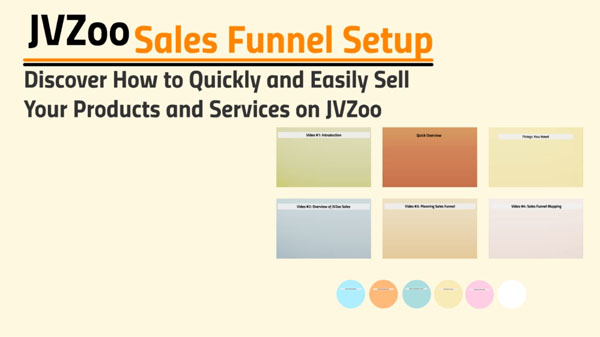
JVZoo shopping cart system provides you with tons and tons of features, but can still be an overwhelming and complicated process once you dive in We'll start off with a quick introduction to the video course itself so you know exactly what to expect. Plus, we will talk about the things that you will need before you get started. Be prepared to get the best out of JVZoo like you never have before!
Video 2 - Key Features Of The JVZoo Sales Dashboard
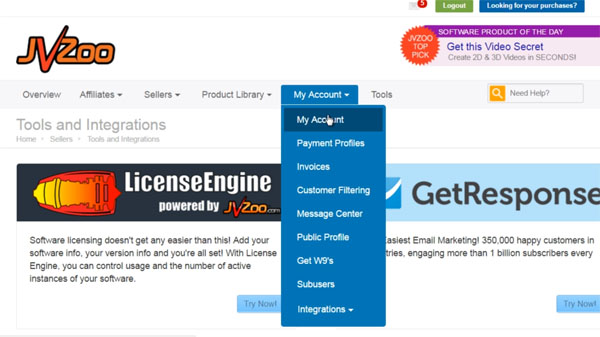
Now we'll jump right into the JVZoo sales dashboard so you know exactly the different options that are and what they do. You’ll learn which ones you need to focus on so that you don't get overwhelmed by all the different options and figuring things out. Watch carefully as we walk you through some of the best features that drive sales!
Video 3 - Strategic Sales Funnel Planning For A Profitable Campaign
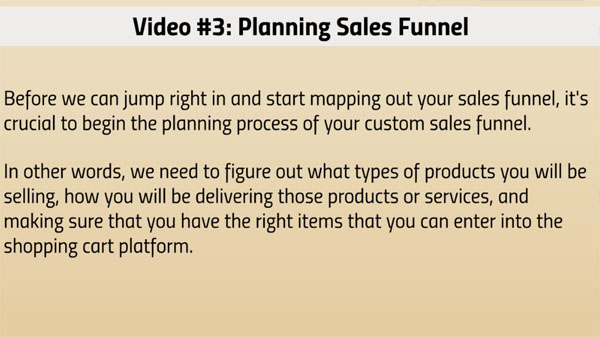
Before we can jump in and start mapping out your sales funnel, it's crucial to begin the planning process of your custom sales funnel. We'll brainstorm what types of products you will be selling, how you will be delivering those products or services, and making sure that you have the right items that you can enter into the shopping cart platform. This part of the process is crucial to the success of your sales funnel and where 95% of beginners fail.
Video 4 - Mapping Out Your Sales Funnel Process For Clarity
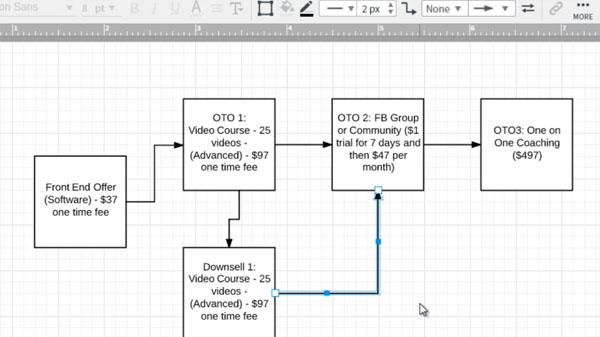
At this point in time, you will understand the products and services and the one-time offers that you will be selling. Now it's time to take all that information and organize it by mapping out your sales funnel. This is the blueprint that will help you set things up in the future and it'll make life a lot easier for you. You will see first hand how a customer buying paths are created, what takes place at every stage of the event, where everything links to plus more to make a fully functional sales funnel.
Video 5 - Adding Your Front-End Product On JVZoo
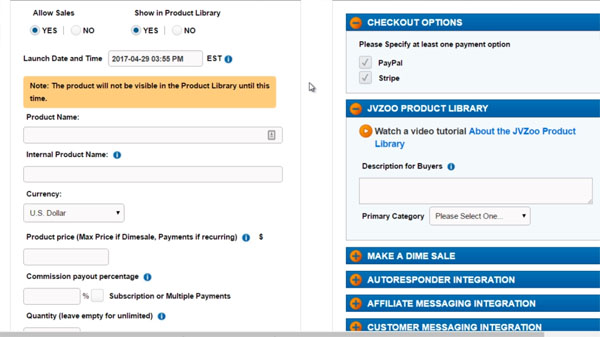
When it comes to adding a product in the shopping cart system, there is a good amount of information that you are going to need. So, in order to prepare you we will go step-by-step through every single one of them to ensure that you better understand what you need to collect, so that you have everything in hand and are ready to go.
Video 6 - JVZoo Autoresponder Integration For Automated List Building
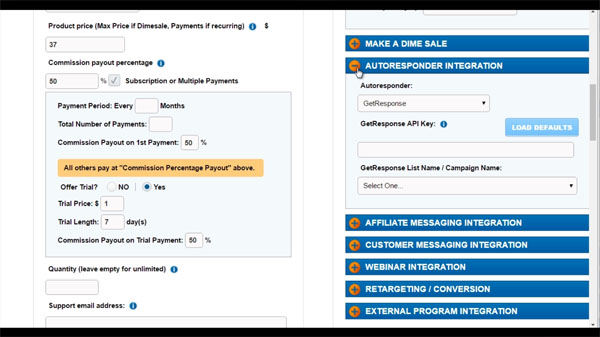
When somebody buys your product and service you want to immediately and automatically add them to your email list, right? You don't want to have to manually add them like you had to a decade ago. So, I'm going to show you how to add different autoresponder systems to your account.
Video 7 - Connecting Payment Processors To Your Account (Stripe, PayPal, Authorize.net)
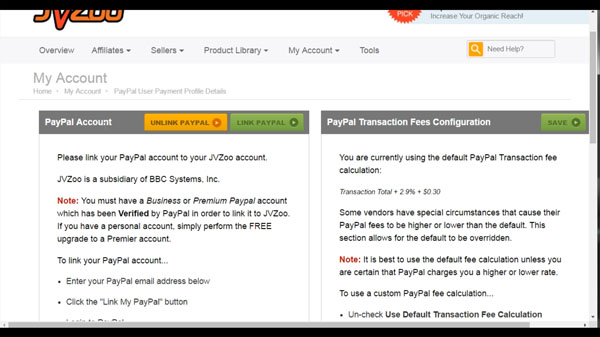
JVZoo supports a variety of payment processors including Stripe, Authorize.net and the most popular PayPal. In this particular video, we are going to show you how to connect different payment processors to your account to make sure that you are able to accept payments through multiple platforms. The is especially useful if your PayPal account is frozen, or under review and you need to switch to a different payment process quickly. It's happened to us many times before and will mostly likely happen to you when your business grows. Watch this important video to save yourself stress!
Video 8 - Setting Up Your JVZoo Sales Funnel Upsells & Downsells
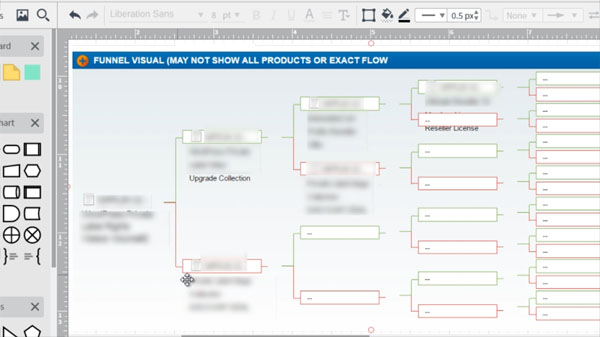
JVZoo has a very powerful feature that allows you to map out the entire upsell and downsell process of your sales funnel. In this video we'll walk you through every step, how to use this feature and connect all your products together into one seamless and profitable sales funnel campaign. The last thing you need at this point is a broken link or missing element that causes refunds. Watch this video to ensure you've set everything up correctly.
Video 9 - Creating 'Buy Now' Payment Buttons, One-Time Offer 'Add To Cart' Buttons
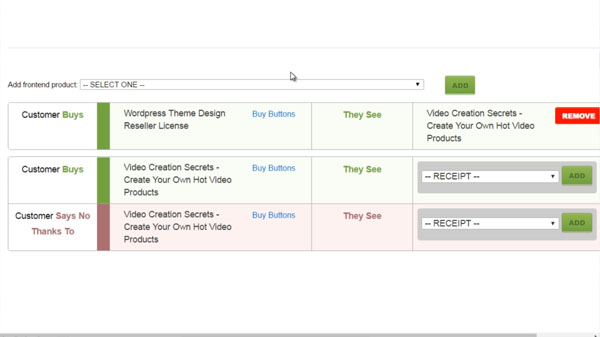
Discover how to create a 'buy now' button and add it to your sales page and find out how to integrate upsell buttons into your OTOs. Whilst this process may seem somewhat easy to some, it can be complex if you've never done this before. Watch this video to see how it's done and create multiple payment buttons for your sales funnel like a pro.
Bonus Module! How To Upload Your Files On Amazon S3 For Fast Product Delivery & URL Protection!
As a website owner, you will face many challenges when it comes to hosting your blog, website, and online business presence. This is because you are relying purely on your web hosting company to support you.
...What happens when you get bigger, in terms of receiving lots of visitors?
...What happens when you launch a product or service and you get a flood of traffic that will crash your server?
...What usually happens is that your website slows down, and your user experience becomes painful and visitors just leave.
Or worse, your web hosting company decides to terminate your account because you’re using too many server resources, or they ask you to pay for a dedicated server which can cost you $150-$300 extra per month. You cannot afford to lose money due to a minor oversight that would’ve taken just a few hours of your time.
To prevent this from happening, you typically want to host your files on an external server. However, the problem with this is that those costs will add up fast and you’ll simply run into the same situation. Amazon S3 allows you to host very large files and utilize their global reach and super-fast speeds for a very low cost.
The problem with this though is that if you read their technical documentation, it is very difficult to understand for someone new to their system. So we've decided to create a bonus module that will how to host large files, deliver them to your customers, whilst protecting them at the same time from hot-linking and digital thieves!
Video 1 - A Quick Overview Of Amazon S3 Cloud Storage System
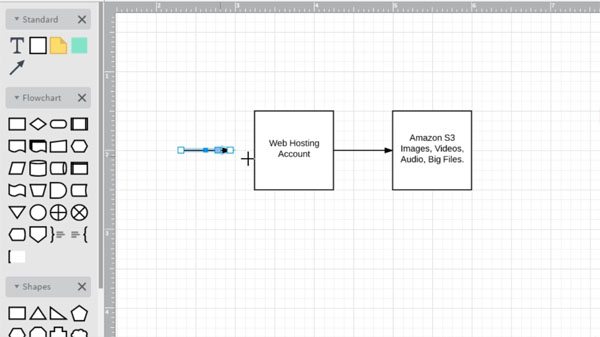
Amazon S3 has a simple web services interface that you can use to store and retrieve any amount of data on the web. It gives any marketer access to the same highly scalable, reliable, fast, inexpensive data storage infrastructure that Amazon uses to run its own global network of web sites. In this video we'll give you a brief overview of how it works and why it works so well.
Video 2 - Delivering Gigabytes Of Content & Calculating Your Costs
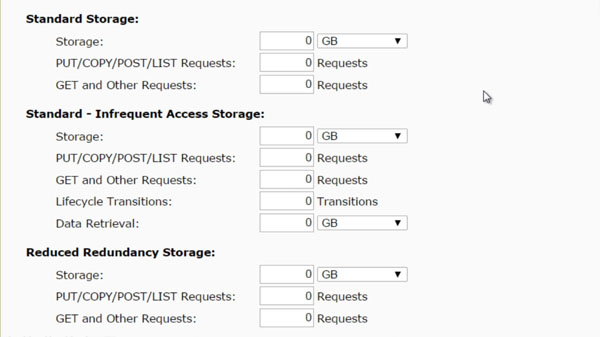
Ever wanted to know how much it would cost to host these large files on Amazon? The great thing is that you pay as you go, and if you are used to paying hundreds of dollars per month then this is going to be a lot cheaper. But with that said, it's very important to have an idea of how much you are potentially going to pay in the future, and you will learn how to do this.
Video 3 - Navigating Your Way Through The S3 System

Before we jump right in I am going to cover exactly what you need to have in hand before we get started. In this video you'll know what the official link is to access your S3 account. We'll show you where to access your console dashboard and you'll discover where all your account details are located plus much more.
Video 4 - Simplifying Access To Your S3 Account With Third Party Software
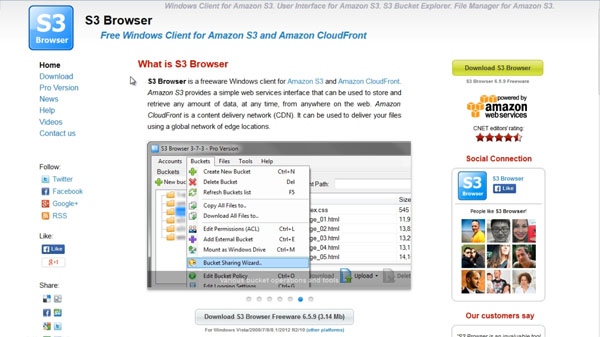
Whilst you can access your S3 storage account through your browser we find that it's not practical for day-to-day use especially if you're transferring in bulk. This is why we will recommend third party desktop software (both paid and free) that allow you to access and manage your account like a file explorer. This video alone with save you tons of hassle and help you deliver your product files to your customers with ease.
Video 5 - Getting Your Display Name, Access Key & Secret Key To Connect
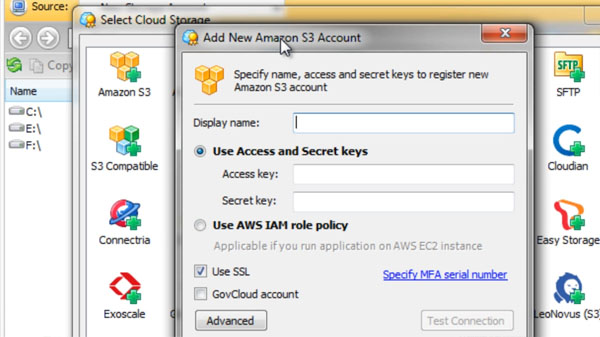
Now it's time to connect your desktop software to your S3 storage account using your display name, access key and secret key. We'll show you how to navigate the official site to locate them and then import them into the software. You will need these details for third party membership scripts and video hosting software. Watch this video so you'll never waste time again looking for these details.
Video 6 - Creating Buckets and Folders For File Upload
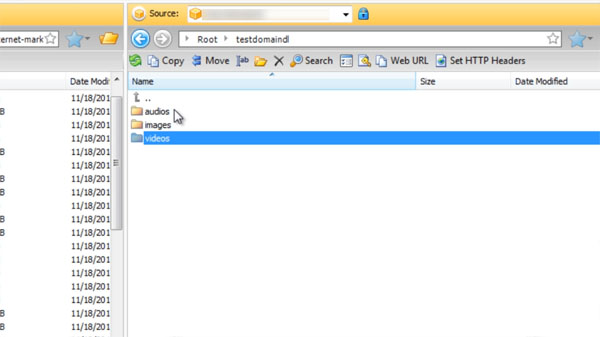
Buckets are simply shared resources on Amazon S3. We'll show you how to create buckets, create folders within buckets and rename them in preparing for uploading your product files.
Video 7 - Protecting Your Links & Content With Domain-Level Access

If you want to know how to protect your Amazon bucket from unauthorized access, we'll show you how to create an Amazon policy to achieve this so that your files can only be downloaded from domain names you specify. This will be your domain names and also domains of your clients if you are providing a service. A bucket policy will prevent people that aren't supposed to access it from costing you money.
Video 8 - Transferring Files From PC To Amazon S3
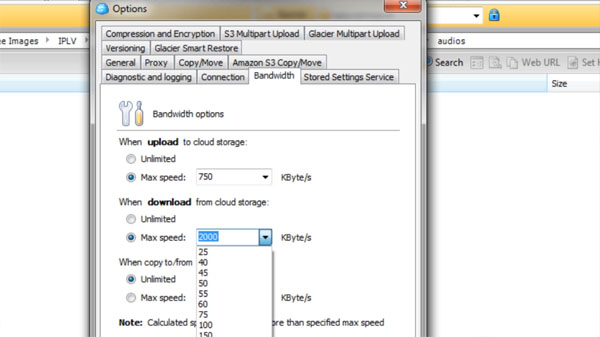
Now that you've got your bucket and folders created along with a bucket policy for protection it's time to upload your files. Watch this video to see how to use third party desktop software to upload files from your PC to your S3 account in preparation for your customers.
Video 9 - Quick Method To Getting URL to Each File
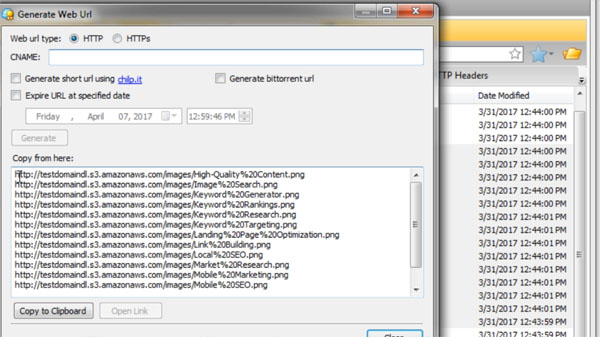
Once your files have been uploaded it's time to get the direct URL to each file so you can place them on your website for people to download. We'll show you how to navigate to your files using the third party software and how to generate links which you will place on your download pages or inside protected membership pages.
“Turn All Those Resale Rights Products You've Been Collecting Into PayPal Cash Generators With Your Very Own JVZoo Sales Funnel!”
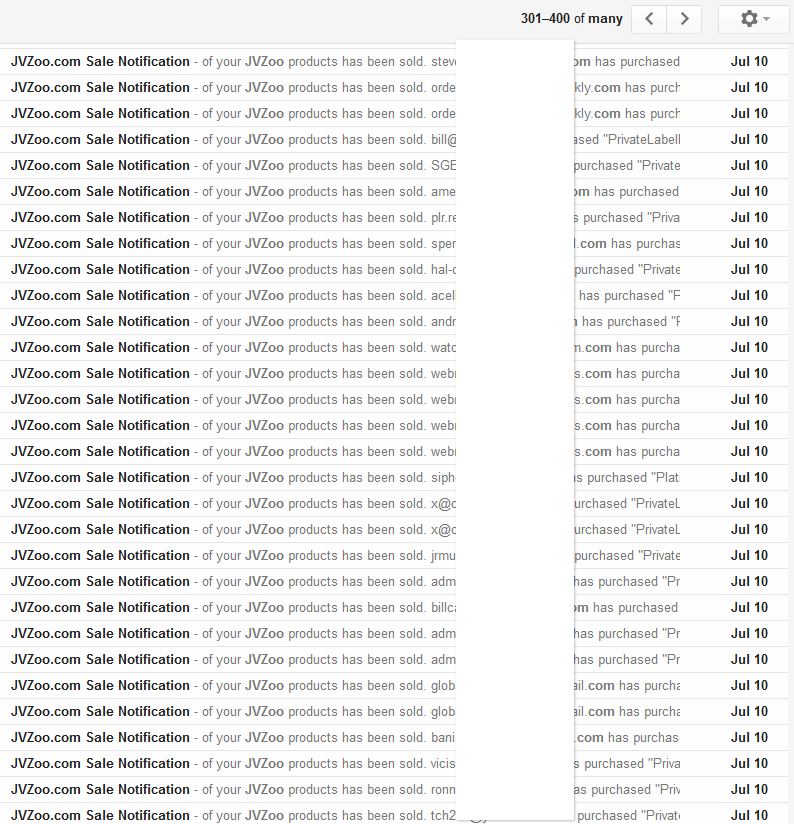
...Do you have products sitting on your hard drive right now NOT doing anything?
...Do you have a JVZoo and PayPal that's not being fully utilize?
...Have you been looking for someone to teach you how to do all this but couldn't find the answer?
If so then this is the training you need to get your product up for sale right now. In the next 2 hours we're going to take you by the hand and walk you through the entire process of selling your products on JVZoo and fully utilizing their busy network of customers and affiliates so you can start profiting today!
Upgrade Your Order Now and Setup Your First Product Sales Funnel on JVZoo, Host Your Files on Amazon S3 and Protect Your URLs... in just 2 Hours!
Upgrade Your Order Now Only $37
Your Price Only $10!



No thanks I'll pass